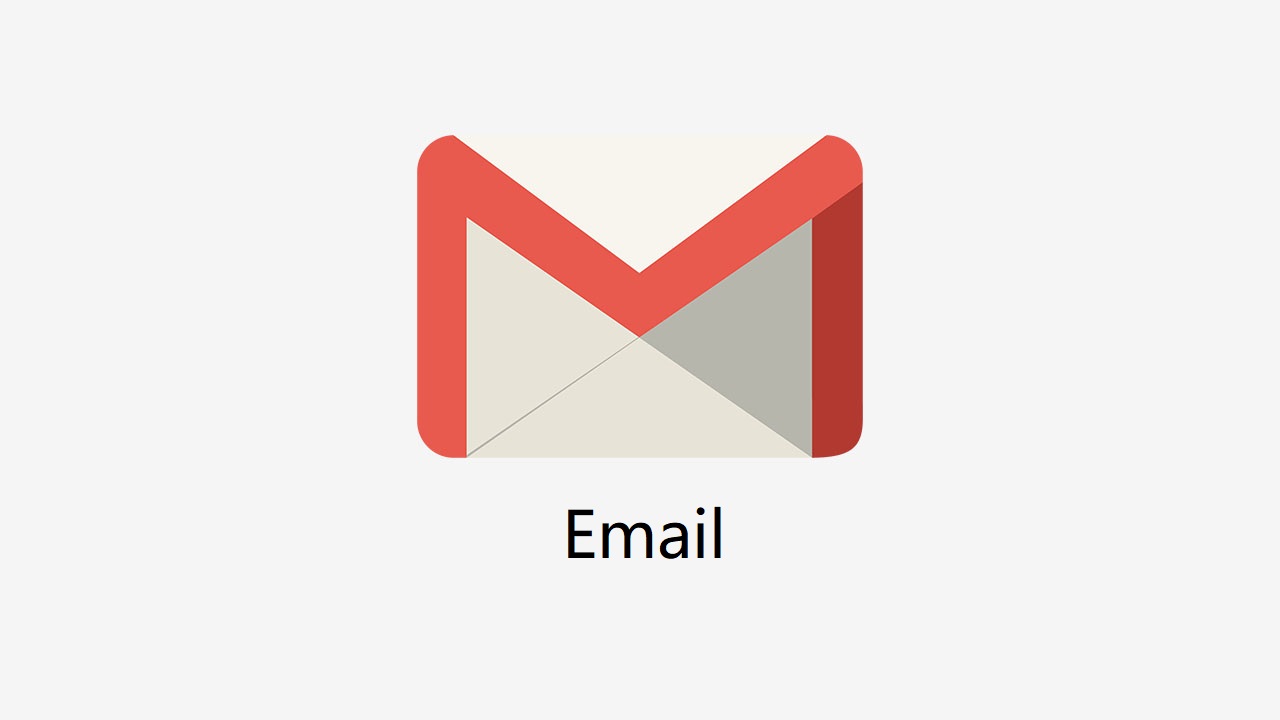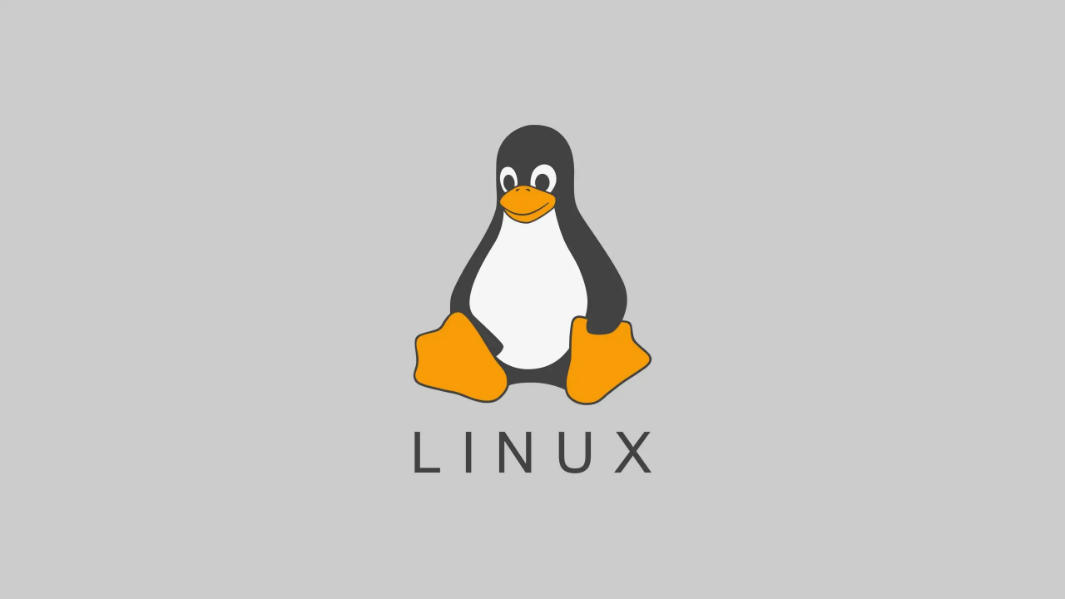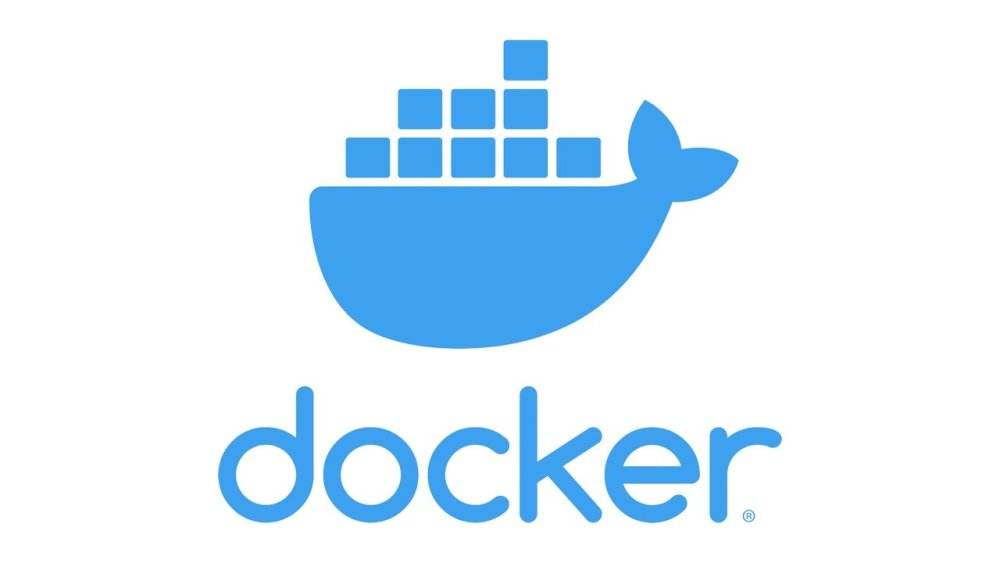LVM实现数据一致性备份迁移
LVM介绍
基础
算了,主要也不是讲LVM的操作,不介绍了….
快照
LVM快照机制,基于写时复制技术实现对数据进行备份/镜像,这比传统的备份技术效率要高,创建快照无需停止服务即可对数据进行备份/镜像
一般情况下,不停止服务或停机的情况下对数据进行备份,由于不停机整个数据块的内容是时时变化的,那么数据是存在不一致性的。不一致的数据备份没有任何价值,目前在LVM2中引入了基于软件实现快照的技术,几乎是零成本,但效果明显;
LVM快照是基于存储级别而不是文件级别,由于采用CoW技术,所以创建逻辑卷的快照时间几乎为0,这可以保证快照数据一致性至关重要,此时系统总存在两份数据,一份是源数据,一份是快照数据
COW
Copy-on-Write(COW),写时复制技术
当LVM创建快照的一瞬间,系统会记录那个时间点LV的数据块和状态等信息。当快照创建之后没有发生数据的修改,源数据和快照数据是共享的,也就是此时此刻的数据在存储中只有一份。当进程对文件进行增/改/删操作时,系统会先把原来的数据块Copy到快照中,然后再写入源数据块。此后再对这个已经修改的源数据块进行修改就不用再Copy到快照中!
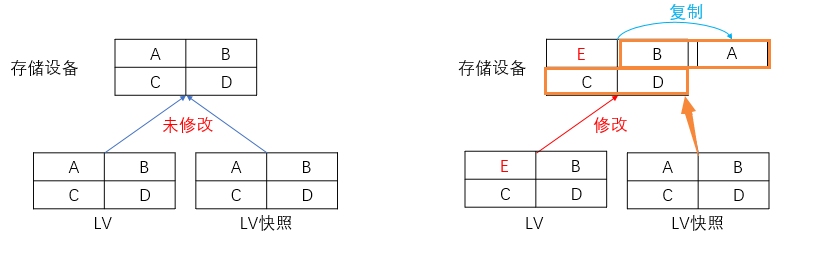
实现
保证快照LV大小要与源LV大小一致
只能在同过一个VG中创建快照
添加一块硬盘
1
2
3
4
5
6
7
8
9[root@xiaowangc ~]# lsblk
NAME MAJ:MIN RM SIZE RO TYPE MOUNTPOINT
sr0 11:0 1 9.3G 0 rom
nvme0n1 259:0 0 20G 0 disk
├─nvme0n1p1 259:1 0 1G 0 part /boot
└─nvme0n1p2 259:2 0 19G 0 part
├─cl-root 253:0 0 17G 0 lvm /
└─cl-swap 253:1 0 2G 0 lvm [SWAP]
nvme0n2 259:3 0 20G 0 disk # 此硬盘是新添加的创建PV
1
2[root@xiaowangc ~]# pvcreate /dev/nvme0n2
Physical volume "/dev/nvme0n2" successfully created.创建VG
1
2[root@xiaowangc ~]# vgcreate data /dev/nvme0n2
Volume group "data" successfully created创建LV
1
2[root@xiaowangc ~]# lvcreate -L +2G -n web data
Logical volume "web" created.格式化LV
1
2
3
4
5
6
7
8
9
10
11[root@xiaowangc ~]# mkfs.ext4 /dev/mapper/data-web
mke2fs 1.45.6 (20-Mar-2020)
Creating filesystem with 524288 4k blocks and 131072 inodes
Filesystem UUID: dc410526-15dd-4e8e-81ea-7b106b1ae656
Superblock backups stored on blocks:
32768, 98304, 163840, 229376, 294912
Allocating group tables: done
Writing inode tables: done
Creating journal (16384 blocks): done
Writing superblocks and filesystem accounting information: done挂载LV
1
2
3
4
5
6
7
8
9
10
11
12[root@xiaowangc ~]# mkdir /web_data
[root@xiaowangc ~]# mount /dev/mapper/data-web /web_data/
[root@xiaowangc ~]# blkid
/dev/nvme0n1: PTUUID="6d0cc3a7" PTTYPE="dos"
/dev/nvme0n1p1: UUID="dc078753-6fab-4c5a-8159-3b8574e695ba" BLOCK_SIZE="512" TYPE="xfs" PARTUUID="6d0cc3a7-01"
/dev/nvme0n1p2: UUID="v7zY6z-be09-lpfv-M30s-zq74-pcdn-inhNdV" TYPE="LVM2_member" PARTUUID="6d0cc3a7-02"
/dev/nvme0n2: UUID="sjdx2e-xE43-tcfL-n68g-qMpe-ayqZ-SDoWma" TYPE="LVM2_member"
/dev/sr0: BLOCK_SIZE="2048" UUID="2021-06-01-20-39-18-00" LABEL="CentOS-8-4-2105-x86_64-dvd" TYPE="iso9660" PTUUID="44956b46" PTTYPE="dos"
/dev/mapper/cl-root: UUID="a9c18d43-b830-4b9e-b81f-54fcb5a722e9" BLOCK_SIZE="512" TYPE="xfs"
/dev/mapper/cl-swap: UUID="9306acb9-f748-4d55-a7a7-b127b7c9de7b" TYPE="swap"
/dev/mapper/data-web: UUID="dc410526-15dd-4e8e-81ea-7b106b1ae656" BLOCK_SIZE="4096" TYPE="ext4"
[root@xiaowangc ~]# echo 'UUID=dc410526-15dd-4e8e-81ea-7b106b1ae656 /web_data ext4 defaults 0 0' >> /etc/fstab写入数据测试
1
2
3
4
5
6
7
8
9
10
11
12
13
14
15
16
17[root@xiaowangc ~]# vi w_file.sh
/bin/bash
for i in {1..1000000000000000};
do
sleep 0.1
touch /web_data/file_$i
done
[root@xiaowangc ~]# nohup bash w_file.sh &
[1] 1960
nohup: ignoring input and appending output to 'nohup.out'
[root@xiaowangc ~]# ls /web_data/
file_1 file_113 file_128 file_142 file_157 file_171 file_186 file_28 file_42 file_57 file_71 file_86
file_10 file_114 file_129 file_143 file_158 file_172 file_187 file_29 file_43 file_58 file_72 file_87
file_100 file_115 file_13 file_144 file_159 file_173 file_188 file_3 file_44 file_59 file_73 file_88
file_101 file_116 file_130 file_145 file_16 file_174 file_189 file_30 file_45 file_6 file_74 file_89
file_102 file_117 file_131 file_146 file_160 file_175 file_19 file_31 file_46 file_60 file_75 file_9
file_103 file_118 file_132 file_147 file_161 file_176 file_190 file_32 file_47 file_61 file_76 file_90对LV创建快照
1
2
3
4
5
6
7
8[root@xiaowangc ~]# [root@xiaowangc ~]# lvcreate -n web_data_bak -s -L 2G /dev/mapper/data-web
Logical volume "web_data_bak" created.
[root@xiaowangc ~]# lvs
LV VG Attr LSize Pool Origin Data% Meta% Move Log Cpy%Sync Convert
root cl -wi-ao---- <17.00g
swap cl -wi-ao---- 2.00g
web data owi-aos--- 2.00g
web_data_bak data swi-a-s--- 2.00g web 0.03 # 瞬间进行快照查看快照
1
2
3
4
5
6
7
8[root@xiaowangc ~]# mount /dev/mapper/data-web_data_bak /root/test/
[root@xiaowangc ~]# cd test/
[root@xiaowangc test]# ls
file_1 file_1249 file_150 file_1751 file_2001 file_2253 file_2504 file_499 file_75
file_10 file_125 file_1500 file_1752 file_2002 file_2254 file_2505 file_5 file_750
file_100 file_1250 file_1501 file_1753 file_2003 file_2255 file_2506 file_50 file_751
file_1000 file_1251 file_1502 file_1754 file_2004 file_2256 file_2507 file_500 file_752
file_1001 file_1252 file_1503 file_1755 file_2005 file_2257 file_2508 file_501 file_753对比数据
1
2
3
4
5
6
7
8
9
10
11
12
13
14
15
16
17[root@xiaowangc test]# df -h
Filesystem Size Used Avail Use% Mounted on
devtmpfs 1.8G 0 1.8G 0% /dev
tmpfs 1.9G 0 1.9G 0% /dev/shm
tmpfs 1.9G 9.0M 1.9G 1% /run
tmpfs 1.9G 0 1.9G 0% /sys/fs/cgroup
/dev/mapper/cl-root 17G 2.8G 15G 17% /
/dev/nvme0n1p1 1014M 197M 818M 20% /boot
tmpfs 371M 0 371M 0% /run/user/0
/dev/mapper/data-web 2.0G 6.3M 1.8G 1% /web_data
/dev/mapper/data-web_data_bak 2.0G 6.1M 1.8G 1% /root/test
[root@xiaowangc test]# pwd
/root/test
[root@xiaowangc test]# ls | wc -l
2511
[root@xiaowangc test]# ls /web_data/ | wc -l
7031对数据进行打包备份
1
[root@xiaowangc test]# tar zcvf /root/web_backup.tar.gz *
本博客所有文章除特别声明外,均采用 CC BY-NC-SA 4.0 许可协议。转载请注明来自 尤妤!