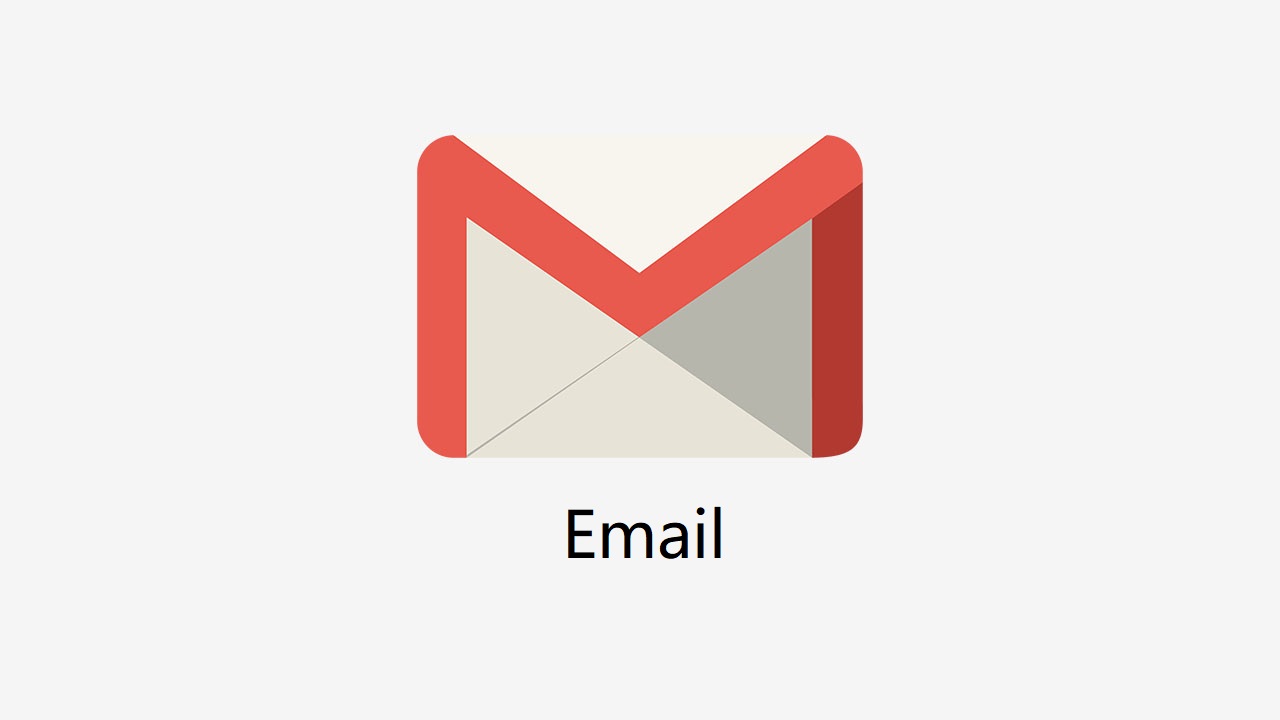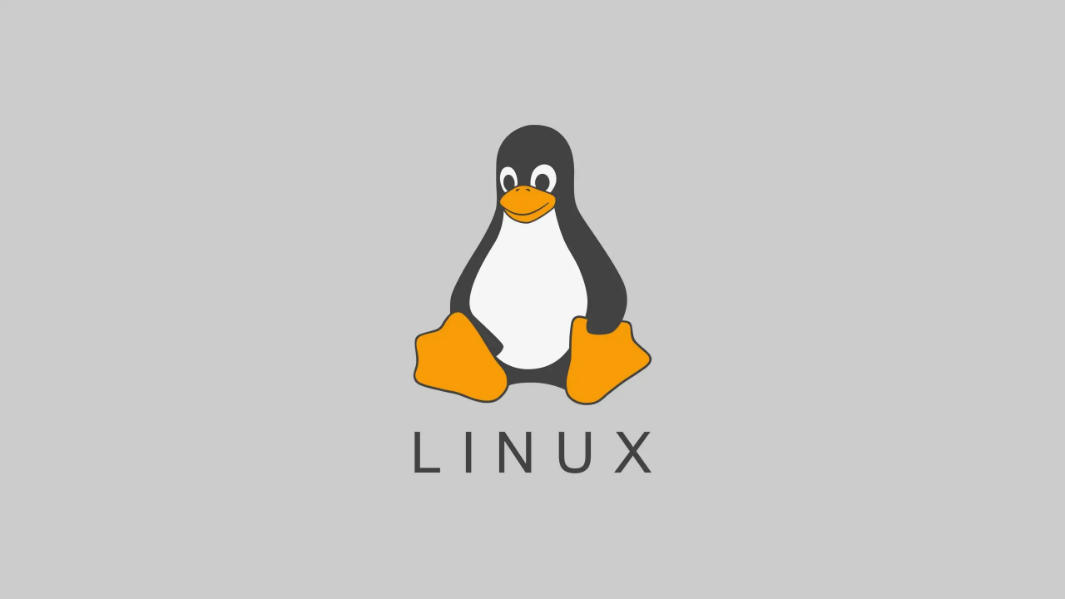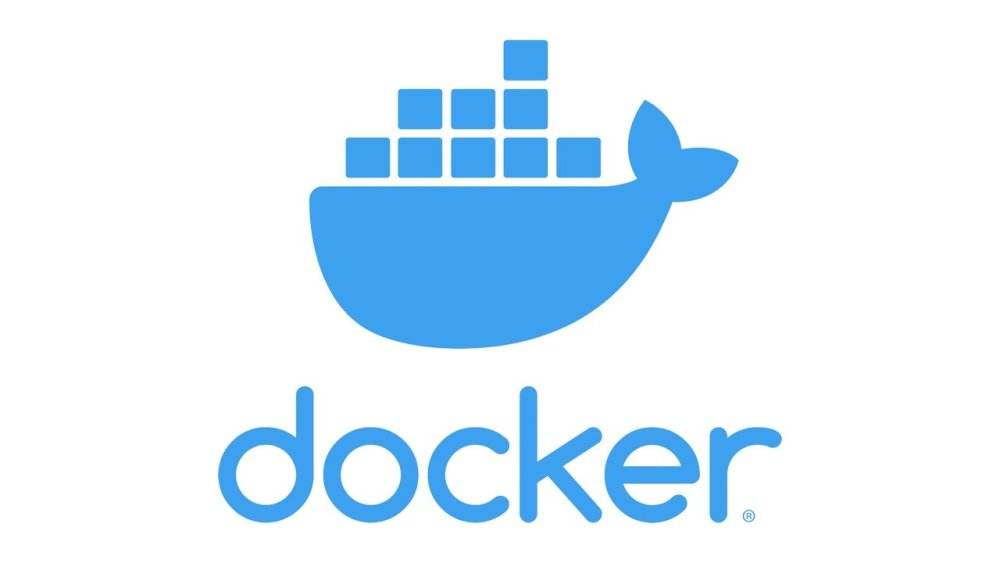Systemd-Unit配置
Unit相关
unit相关文件目录
1
2
3
4
5/lib/systemd/system # 本地的系统单元
/run/systemd/system # 运行时的系统单元
/usr/lib/systemd/system # 第三方的系统单元
/etc/systemd/system # Systgemd默认从这个目录读取单元
/etc/systemd/system/multi-user.target.wants # systemd开机自动启动此目录的单元,当配置enable时就会自动创建链接文件到此目录unit分类
- Service Unit:系统服务
- Target Unit:由多个Unit构成的
- Device Unit:硬件设备
- Mount Unit:文件系统的挂载点
- Automount Unit:自动挂载点
- Path Unit:文件或路径
- Slice Unit:进程组
- Snapshot Unit:快照
- Socket Unit:进程间通信的Socket
- Swap Unit:Swap文件
- Time Unit:定时器
查看单元命令
1
2
3
4[root@gateway ~]# systemctl list-units # 查看正在运行的Unit
[root@gateway ~]# systemctl list-units --all # 查看所有的Unit
[root@gateway ~]# systemctl list-units --all --state=inactive # 查看没有运行的Unit
[root@gateway ~]# systemctl list-units --failed # 查看加载失败的Unit
常用命令
1 | [root@gateway ~]# systemctl start nginx # 启动服务 |
创建Service Unit
查看Service Unit
1 | [root@gateway ~]# systemctl cat nginx.service |
配置格式
官网配置大全:(www.freedesktop.org)
通常Service配置文件如下分为三大块
1 | [Unit] |
[Unit]: 用来配置元数据以及与其他Unit的关系
- Description 描述
- Documentation 文档地址
- Requires 如果此字段的Unit没有启动,则Unit会启动失败
- Wants 如果此字段的Unit没有启动,则Unit不会启动失败
- BindsTo 此字段的Unit退出,此Unit会停止运行
- Before 此字段的Unit要启动,那么必须要在当前Unit启动之后
- After 此字段的Unit要启动,那么必须要在当前Unit启动之前
- Conflicts 此字段的Unit不能与当前Unit同时启动
[Service]: 用来定义服务(程序)的配置,只有Service类型的Unit才有这个配置
- Type: 定义启动时进程的行为
- simple:默认值,执行ExecStart指定的命令
- forking:以fork方式从父进程创建子进程,创建后父进程会立即退出
- oneshot:一次性进程,Systemd会等待当前服务退出再继续执行
- dbus:当前服务通过D-bus启动
- notify:当前服务启动完毕后,会通知Systemd再继续往下执行
- ExecStart:启动当前服务的命令
- ExecStartPre:启动当前服务之前执行的命令
- ExecStartPost:启动当前服务之后执行的命令
- ExecReload:重启当前服务时执行的命令
- ExecStop:停止当前服务时执行的命令
- ExecStopPort:停止当前服务之后执行的命令
- RestartSec:自动重启当前服务的间隔秒数
- Restart:定义重启策略
- always 总是重启
- on-success
- on-failure
- on-abnormal
- no-abort
- on-watchdog
- TimeoutSec:停止当前服务之前等待多少秒
- Environment:指定环境变量
[Install]: 用来定义程序如何启动以及是否开启自启
- WantedBy 此字段的值是一个或多个Target,当前 Unit 激活时(enable)符号链接会放入
/etc/systemd/system目录下面以 Target 名 +.wants后缀构成的子目录中(enable时才会自启) - RequiredBy 此字段的值是一个或多个Target,它的值是一个或多个 Target,当前 Unit 激活时,符号链接会放入
/etc/systemd/system目录下面以 Target 名 +.required后缀构成的子目录中(start就自启) - Alias:别名
- Also:当前Unit激活时(enable),同时激活其他的Unit
本博客所有文章除特别声明外,均采用 CC BY-NC-SA 4.0 许可协议。转载请注明来自 尤妤!